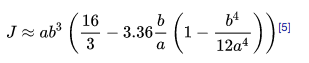Hope your designs are all off to a great start! Since we have quite a lot of participants making the most of our Science Olympiad offer (https://skyciv.com/olympiad) for the competition, we thought we'd open up a Q&A thread to help answer some of the common questions you might have about the software.
In this thread, we will also be sharing some useful resources for how to design using SkyCiv software. Here are some articles we've written in the past that might help:
1. How to model a Boomilever - https://skyciv.com/docs/education/scien ... oomilever/
2. Common failures and how to test for them - https://skyciv.com/docs/education/scien ... ad-design/
3. Model Templates to start from - https://skyciv.com/docs/education/scien ... templates/
We can't help with your actual designs (that's up to you!) but if you have any questions with how to model or how to use the software please let us know, we're here to help